In the dynamic landscape of mobile technology, the evolution of SIM cards has reached a new milestone with the advent of eSIM technology. This article explores the revolutionary concept of T-Mobile eSIM QR codes, shedding light on their significance in the modern era of connectivity.
T Mobile Esim QR Code: What is a QR Code?
Before delving into the specifics of T-Mobile's eSIM QR code, let's understand the basics of QR codes. Quick Response (QR) codes are two-dimensional barcodes that store information, often linked to websites or digital content. They have become an integral part of various industries, simplifying processes and enhancing user engagement.
Can I get eSIM from T-Mobile?
Gone are the days of fumbling with tiny plastic trays and juggling multiple SIM cards. Enter the era of eSIM, the sleek, digital alternative that's transforming the way we connect. But if you're a T-Mobile customer (or soon-to-be one!), you might be wondering: can I jump on the eSIM bandwagon?
The Answer is a Resounding Yes! T-Mobile embraces eSIM technology wholeheartedly, offering it across a wide range of devices and plans. Here's your comprehensive guide to navigating eSIM options at T-Mobile:
-
Is my device eSIM-compatible?
Compatibility is key. Before diving in, check if your phone or tablet supports eSIM. T-Mobile provides a handy tool: simply enter your device's IMEI number to see if it's eligible. Most recent flagships from Apple, Samsung, Google, and others are on board, but it's best to double-check.
- Choosing your path: postpaid or prepaid?
The activation process differs slightly depending on your account type.
- Postpaid: For existing T-Mobile postpaid lines, activating eSIM is a breeze. Head to your online account or visit a store. Scan the QR code provided by T-Mobile, and voila! Your device is ready to roll.
- Prepaid: If you're going the prepaid route, you have two options:
- T-Mobile Prepaid eSIM app: Download the app and follow the intuitive steps to activate a new T-Mobile prepaid line directly on your eSIM-compatible device.
- Website activation: If you're bringing your own device (BYOD), head to the T-Mobile website and select "Bring your own device (BYOD)". Choose eSIM, check compatibility, and proceed with the activation steps.
- Benefits of choosing eSIM at T-Mobile:
- Convenience: Ditch the physical card! Download your eSIM in minutes over Wi-Fi, eliminating the wait for a plastic SIM to arrive.
- Flexibility: Easily switch between eSIM profiles, ideal for dual-SIM users or frequent travelers.
- Eco-friendly: Reduce plastic waste and contribute to a greener planet.
- Security: eSIMs are embedded in your device, making them harder to lose or steal.
-
Additional Resources:
- T-Mobile's eSIM Support page: https://www.t-mobile.com/support/devices/sim-esim
- How to Set Up eSIM: https://www.t-mobile.com/support/devices/sim-esim
- Buy eSIM or Physical SIM Cards Online: https://www.t-mobile.com/cell-phone/t-mobile-sim-card

Dbrand phone cases UK: Complete Guide with E-Tech61
How to register T-Mobile eSIM for free?
Here's how to register a T-Mobile eSIM for free:
- Check Device Compatibility:
- Visit T-Mobile's eSIM compatibility page and enter your device's IMEI number: https://www.t-mobile.com/support/devices/sim-esim
- Alternatively, find "About Phone" in your device settings to view IMEI.
- Choose Your Activation Method:
For Postpaid Customers:
- Online: Log in to your T-Mobile account, go to "Manage my device," and follow prompts to activate eSIM. You'll likely receive a QR code to scan.
- In-Store: Visit a T-Mobile store for assistance.
For Prepaid Customers:
- T-Mobile Prepaid eSIM app: Download from the App Store or Google Play and follow the intuitive steps to activate a new prepaid line.
- Website activation: Go to T-Mobile's website, select "Bring your own device (BYOD)," choose eSIM, check compatibility, and proceed with activation.
- Follow Activation Steps:
- Scan QR code: If prompted, scan the QR code provided by T-Mobile using your device's camera.
- Download eSIM profile: Your device will download the eSIM profile.
- Label eSIM: Give your eSIM a name (e.g., "T-Mobile Primary") and choose whether to make it the default line for calls and data.
- Complete Activation:
- Once the eSIM profile is installed, you'll receive a confirmation message.
- You're now ready to use T-Mobile's service on your eSIM!
- Additional Tips:
- Contact T-Mobile support: If you encounter any issues, reach out for assistance.
- Manage eSIM profiles: You can manage multiple eSIM profiles on compatible devices, switching between them easily.
Congratulations! You've successfully registered your T-Mobile eSIM for free and are ready to enjoy the benefits of this convenient technology.
White iPhone 14 Pro Max A Sleek and Stylish Smartphone
Evolution of eSIM
The journey from traditional physical SIM cards to embedded SIMs marks a significant leap in mobile technology. eSIMs eliminate the need for a physical card, allowing users to activate cellular services digitally. This evolution paves the way for enhanced flexibility and streamlined user experiences.
T-Mobile's Adoption of eSIM
T-Mobile, a leading player in the telecom industry, has embraced eSIM technology to offer users a seamless and efficient mobile experience. The company provides eSIM services, enabling users to enjoy the benefits of a virtual SIM card.
Understanding the T-Mobile eSIM QR Code
At the core of T-Mobile's eSIM activation process lies the QR code. This intricate pattern of black squares and dots holds the key to unlocking the potential of eSIM technology. Understanding the significance of the T-Mobile eSIM QR code is crucial for users looking to transition to this innovative solution.
How to Obtain a T-Mobile eSIM QR Code
Acquiring a T-Mobile eSIM QR code is a straightforward process. Users can obtain it through various channels, including T-Mobile stores, online platforms, or the official T-Mobile app. This section provides a step-by-step guide, ensuring a hassle-free experience for users.
Activating T-Mobile eSIM using QR Code
Once in possession of the T-Mobile eSIM QR code, the activation process is remarkably simple. Users can activate their eSIMs by scanning the QR code using their device's camera. This hands-on approach to activation ensures a smooth onboarding process for users.
Benefits of T-Mobile eSIM
The shift to T-Mobile eSIM brings forth a plethora of benefits for users. From the flexibility to switch carriers seamlessly to the convenience of managing multiple profiles on a single device, T-Mobile's eSIM offers a new level of freedom in mobile connectivity.
Common Issues and Solutions
While the T-Mobile eSIM activation process is designed to be user-friendly, issues may occasionally arise. This section addresses common problems users might encounter and provides practical solutions to ensure uninterrupted service.
eSIM Security Measures
Security is paramount in the digital age, and T-Mobile recognizes the importance of safeguarding user data. Explore the security measures implemented by T-Mobile to protect the integrity of eSIM technology.
Future of eSIM in Mobile Technology
As technology continues to advance, the future of eSIM holds exciting possibilities. Predictions and insights into the evolving landscape of eSIM technology offer a glimpse into what lies ahead for mobile connectivity.
Comparison with Traditional SIM Cards
To appreciate the full scope of T-Mobile's eSIM, it's essential to compare it with traditional SIM cards. This section highlights the advantages and disadvantages, helping users make informed decisions about their mobile connectivity preferences.
User Experiences with T-Mobile eSIM
Real-world user experiences provide valuable insights into the practicality and effectiveness of T-Mobile's eSIM. Testimonials and feedback from early adopters showcase the positive impact of eSIM technology on daily mobile usage.
T-Mobile eSIM for Different Devices
Compatibility is a key factor in the widespread adoption of any technology. Learn about the range of devices that support T-Mobile eSIM, from smartphones to smartwatches, and how this technology enhances their functionality.
Conclusion
In conclusion, T-Mobile's eSIM QR code represents a pivotal advancement in the realm of mobile connectivity. The seamless activation process, coupled with the myriad benefits and future potential, positions T-Mobile as a trailblazer in embracing the eSIM revolution.
Apple News Student Discount: Everything You Need to Know
Frequently Asked Questions (FAQs)
-
Can I switch back to a physical SIM card after using T-Mobile eSIM?
- Yes, T-Mobile provides the flexibility for users to switch between eSIM and physical SIM cards.
-
Is T-Mobile eSIM compatible with all smartphones?
- T-Mobile eSIM is compatible with a wide range of smartphones, but users should check for specific device compatibility.
-
What happens if I lose my device with the T-Mobile eSIM?
- T-Mobile has security measures in place to protect against unauthorized use. Users should contact T-Mobile support in case of a lost device.
-
Can I have multiple eSIM profiles on one device?
- Yes, T-Mobile eSIM allows users to manage multiple profiles on a single device for added convenience.
-
How do I troubleshoot activation issues with the T-Mobile eSIM QR code?
- Users can refer to T-Mobile's support resources or contact customer service for assistance with any activation issues.

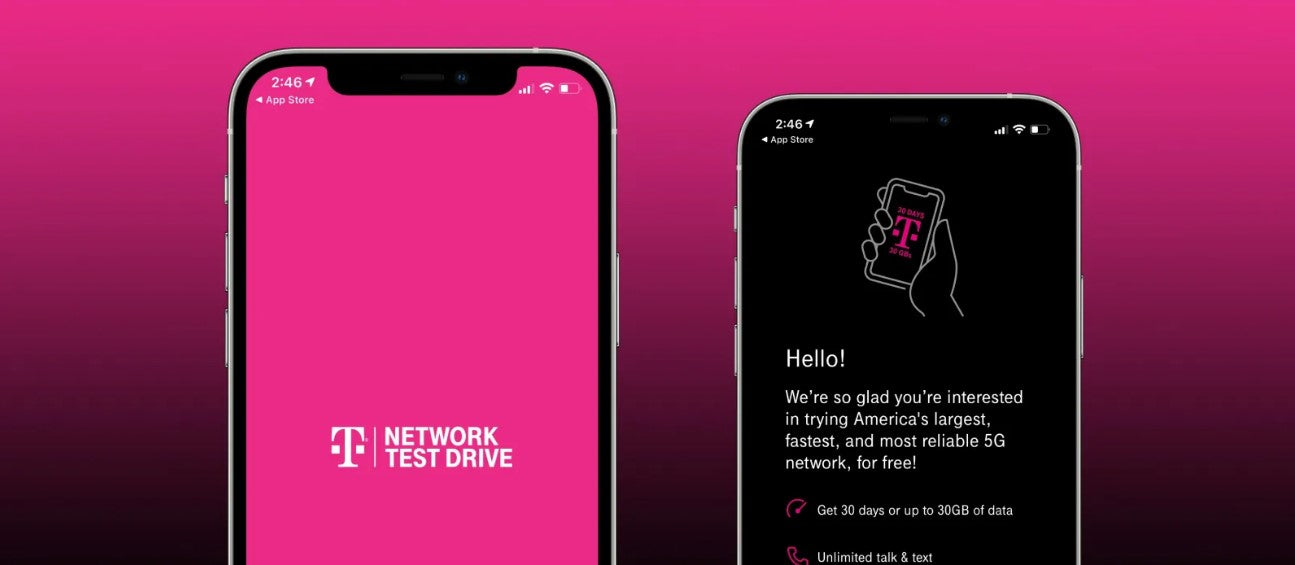
Share:
Dbrand phone cases UK: Complete Guide with E-Tech61
Is the iPhone 11 Pro Max Waterproof? E-Tech61