Finding our gadgets has become a vital component of personal safety and convenience as our lives grow further entwined with technology. Given both Apple and Android running systems with different capabilities meant to enable consumers monitor their devices, one wonders Can iPhone locate Android phone?
We will get into the specifics in this post, looking at the choices, approaches, and compatibility between an iPhone and Android phone finding tools.
Device Location Services
Understanding the principles of device location services helps one to investigate if an iPhone can find an Android device.
Both iPhone and Android run with built-in GPS technologies that allow devices to detect their geographic position. Both systems also improve location accuracy via Bluetooth, Wi-Fi, and cellular networks.
Location Services on iPhone and Android
iPhone employs Apple's Find My iPhone function, whereas Android uses Find My Device, a service offered by Google.
Though functionality varies greatly between the two platforms, each of these services gives consumers the power to locate, lock, and remotely wipe their devices.
Can iPhone Locate Android Phone?
Not exactly is the quick response to whether an iPhone can find an Android phone. The two platforms have separate protocols and characteristics that do not allow cross-platform tracking.
However, there are workarounds and techniques that may be utilised to maintain tabs on an Android smartphone using an iPhone indirectly.
Limitations of Cross-Platform Tracking
The biggest issue emerges from the way both systems manage location data. Apple’s Find My iPhone and Google’s Find My Device are meant to function within respective ecosystems.
Find My iPhone is available just for Apple devices, and individual users cannot use another platform’s monitoring mechanism.
Workarounds for Locating an Android Phone Using iPhone
Despite the limits, there are various indirect approaches that can aid in locating an Android phone using an iPhone. Here, we dig into these options:
1. Using Shared Location Services
One of the most successful approaches for identifying a phone across multiple operating systems is through shared location services. This requires previous setup:
-
Google Maps Location Sharing: Users may utilize Google Maps to share their location. If both users have the app loaded, the Android user can share their location with the iPhone user. This will allow the iPhone user to view the Android user's current position in real time.
-
Third-Party Applications: Several third-party programs, such as Life360 or Geo Tracker, permit the sharing of whereabouts across multiple devices/platforms. Downloading such an app on both smartphones will easily allow users to track whereabouts efficientl
2. Utilizing Social Media Location Features
Many social media networks, such as Facebook or Snapchat, come equipped with location-sharing tools.
If the Android phone user has location services enabled and utilizes these platforms, the iPhone user might possibly locate the Android device using location-sharing technologies embedded into these programs.
3. Relying on Family Locator Apps
Family locator applications give an ideal option to find an Android phone from an iPhone. These tools can enable family members track each other's locations across platforms. A few prominent alternatives include:
-
Find My Friends (now part of Find My): Originally aimed for iOS devices, Find My Friends may be utilised among family members for device monitoring, providing everyone has an iOS device. However, family locator applications are often compatible with both Android and iOS.
-
Glympse: This program enables users share their real-time position for a predetermined duration, giving visibility across devices independent of the operating system.
How to Ensure Device Safety and Improve Tracking
Given the restrictions of locating an Android phone with an iPhone, we advocate taking proactive actions to strengthen the safety and tracking capabilities of your devices.
Keep Location Services Enabled
For efficient tracking, verify that location services are enabled on both iPhone and Android devices.
On iPhone, this can be done through Settings > Privacy > Location Services. Users should also check app-specific settings to verify they enable location monitoring.
Regularly Update Phone Software
Keeping mobile devices updated is crucial. Updates typically provide additional location-tracking tools and enhancements.
Ensure both iPhone and Android devices are running the newest version of their respective operating systems.
Set Up Remote Locking and Erasing Features
Utilizing remote locking and deleting functions helps preserve personal data in case devices are lost or stolen.
-
For iPhone, locate this in Settings > [Your name] > Find My > Find My iPhone and enable both “Find My iPhone” and “Send Last Location.”
-
For Android, enable Find My Device by going to Settings > Security > Find My Device.
Educate Yourself on Security Best Practices
Understanding the best practices for safety and privacy may dramatically boost your device security. Here are some recommended practices:
Use Strong Passwords and Two-Factor Authentication
Always use sturdy and unique passwords for your devices and accounts. Consider setting up two-factor authentication (2FA) whenever possible, since this offers an extra degree of protection beyond simply the password. Both iPhone and Android enable 2FA for many applications and accounts.
Install a Reliable Security App
A competent security application can give extra monitoring and tracking functions. Many applications not only track locations but also give notifications for strange actions or unwanted access attempts, guaranteeing enhanced protection for your devices.
Tracking Features Comparison: iPhone vs. Android
Understanding how tracking features differ between iPhone and Android can help consumers grasp the limitations and possibilities of each platform:
iPhone: Find My iPhone
The Find My iPhone function is built especially for the Apple ecosystem. It lets users to find their devices using GPS, send a sound to the phone, lock it remotely, or wipe its content if necessary. Here's what makes it stand out:
- Integrated Interface: Users may access Find My iPhone directly through their iCloud account or the Find My app on other Apple devices.
- Family Sharing: Allows numerous family members to keep track on each other’s gadgets simply.
- Activation Lock: Helps secure your device from unauthorized usage by locking it to the user’s Apple ID.
Android: Find My Device
Find My Device is Google’s alternative for Android users, giving comparable capabilities but functions within the Google ecosystem. Here are its key characteristics:
- Web Interface: Users may use Find My Device from any web browser by entering into their Google account, making it flexible and easy to use.
- Powerful Tracking: The service combines a mix of Wi-Fi, GPS, and cellular data to deliver the most precise position.
- User Control: The ability to lock the device, play music, or wipe data remotely with a few clicks strengthens user control over device security.

Can iPhone Locate Android Phone?
In short, while an iPhone cannot directly detect an Android phone owing to their dissimilar ecosystems and features, there are various indirect approaches to assist location monitoring.
Utilizing shared location services, third-party applications, and utilising social media platforms can enable consumers to stay connected across devices.
By adopting proactive efforts like as keeping location services enabled, guaranteeing device upgrades, and establishing rigorous security measures, users may boost their capacity to track and safeguard their devices efficiently.
As technology continues to grow, knowing and employing these tools will guarantee that you remain educated and capable of managing your digital life across numerous platforms.
Our advise is to acquaint yourself with the unique tools accessible on both iPhone and Android and adopt the best practices suggested.
By implementing these tactics, you may boost your security and peace of mind, knowing that you have many channels to track your devices, independent of the platform.
How to Track an Android Phone Using an iPhone?
In today's fast-paced digital environment, the ability to track gadgets is vital for safety and connectivity.
Whether you’re attempting to locate a family member's Android phone or retrieve your own missing device, learning how to monitor an Android phone using an iPhone is crucial.
This thorough article analyses several ways, tools, and strategies that allow you to keep visibility on Android devices straight from your iPhone.
Cross-Platform Limitations
The primary problem of monitoring an Android phone using an iPhone originates from the variations in operating systems.
Apple’s iOS and Google’s Android employ unique frameworks for device monitoring, which implies that cross-platform tracking cannot be done natively.
However, some viable alternatives allow iPhone users to follow Android phones through shared applications and services.
Utilizing Location Sharing Features
One of the most efficient ways to track an Android phone using an iPhone is through location-sharing features.
Many popular programs offer this capability, letting users to share their real-time whereabouts independent of whatever device they are using.
1. Google Maps Location Sharing
Google Maps provides a basic option for sharing locations:
- Step 1: The Android user should open Google Maps on their device.
- Step 2: By tapping on their profile picture or initial in the top right corner, they can select “Location sharing.”
- Step 3: The user can then choose to share their location with a specific person for a limited period.
As an iPhone user, you may monitor the shared location in real time, keeping you updated about the whereabouts of the Android smartphone.
2. Family Locator Apps
Family locator programs are meant to assist families keep track of one another’s locations and give functionality that works across both platforms. Some reliable choices include:
-
Life360: This software allows users to establish private groups (called "circles") to share their real-time whereabouts. Both iPhone and Android users may join the same circle, making it easy to view everyone's position on a map.
-
Glympse: Glympse allows users to share their location momentarily. The Android user can transmit a Glympse to the iPhone user, providing real-time tracking for the chosen timeframe.
3. Third-Party Tracking Applications
There are several third-party programs available that permit tracking across multiple platforms.
These apps normally require installation on both devices, but they can simplify the tracking procedure greatly. Here are some popular choices:
-
Find My Friends: Although primarily developed for iOS, users can form a family group that includes Android users provided they also install appropriate family locator applications.
-
Geo Tracker: This software allows users to follow one other's positions in real time across both Android and iPhone, delivering a simple UI and dependable tracking.
Setting Up and Using Google Maps for Location Sharing
For a more complete knowledge of how to monitor an Android phone using Google Maps, follow these step-by-step instructions:
For the Android User
- Open the Google Maps app.
- Tap on the user profile icon at the top right corner.
- Select “Location sharing.”
- Choose “Share your real-time location.”
- Decide how long you want to share your location.
- Select the iPhone user from your contacts or generate a link to send via text or email.
This step will allow the iPhone user to observe the Android user’s real-time position immediately on Google Maps.
For the iPhone User
- Open Google Maps on your iPhone.
- Tap on “Saved” at the bottom.
- Click on “Your Lists,” then “Location Sharing.”
- The Android user’s location will be visible, allowing for ongoing tracking.
Alternative Methods for Tracking an Android Phone
While location-sharing programs give the easiest means for tracking an Android phone from an iPhone, there are more solutions worth investigating.
Using Social Media Platforms
Many social networking programs have location-sharing functionality. Applications like Facebook and Snapchat enable users to publish their present locations briefly.
-
Facebook: Users can broadcast their whereabouts publicly or share them privately using Messenger. An iPhone user can view the location of the Android user if the latter has enabled this function.
-
Snapchat: With the Snap Map function, Android users may share their location with others. If the iPhone user is linked on Snapchat, they may see the Android device's position on the map.
Email and Messaging Services
Smartphones can give alternatives for location sharing through email and messaging applications.
For example, numerous messaging apps, like WhatsApp, allow users to share their real locations to their contacts.
Both parties require the app installed, and sharing a location may be done by a simple message.
Best Practices for Device Tracking Across Platforms
When tracking an Android phone using an iPhone, sticking to common practices can enhance the experience. Below are some recommended strategies:
Communicate Regularly
Open communication is crucial. Discuss any changes in location-sharing choices, and tell each other when sharing ceases.
Regular updates might assist avoid any misconception regarding location and objectives.
Educate About the Applications
Ensuring that both iPhone and Android users are aware with the applications being used for tracking is vital. Each user should know how to alter settings and utilize features inside the selected programs successfully.
Monitor Battery Life and Permissions
Tracking programs can sap battery life, so be sure that all parties are aware of energy levels during lengthy location sharing.
Additionally, constantly review program permissions to verify they match your planned usage.
Conclusion: Can iPhone locate Android phone?
In conclusion, while there are inherent limits to tracking an Android phone using an iPhone owing to the differences in their ecosystems, numerous alternatives allow for efficient tracking through common services and applications.
Utilizing location-sharing capabilities in programs like Google Maps, employing family locator apps, and leveraging social media may assist guarantee that users remain connected and aware regarding one other's locations.
As technology continues to progress, expect to see greater innovation in tracking solutions that bridge the gaps between devices.
Maintaining safety, privacy, and communication will always be key, ensuring that tracking is done responsibly and openly.
DIY Google Pixel 4 XL Speaker Repair Made Simple

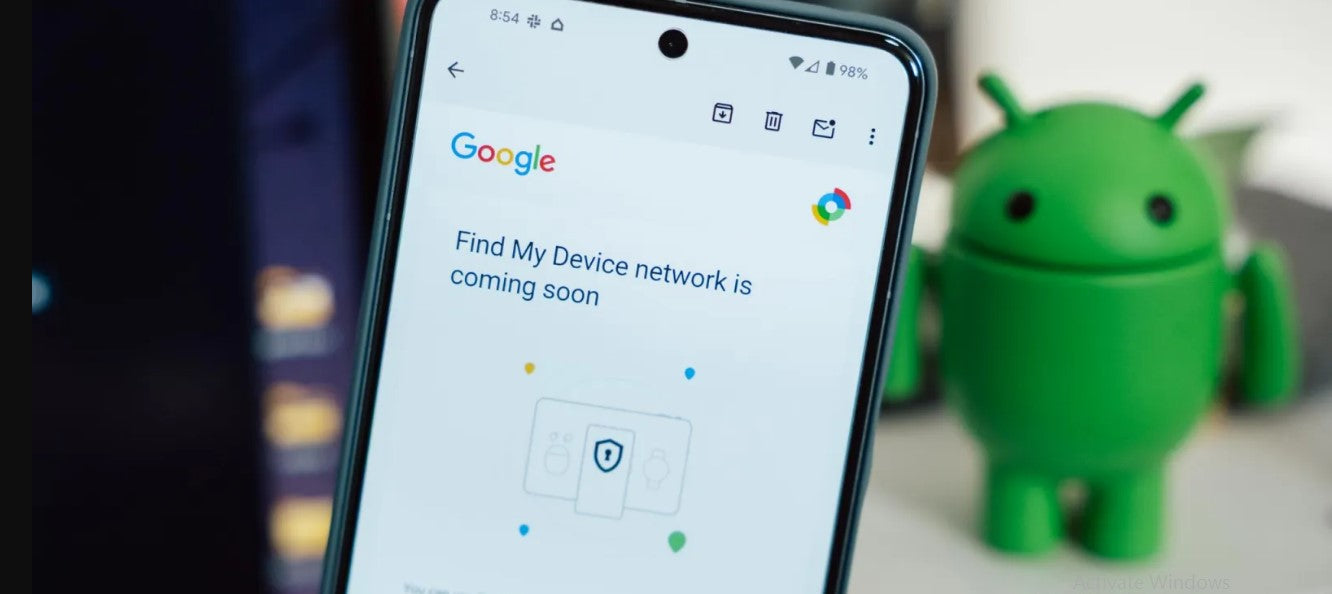
Share:
Where Do KDE Connect Photos Save on iPhone?
Pixel 6 Battery Replacement | Buy Google Pixel 6 Battery Here